The OddsMonkey OddsMatcher is one of our members' most commonly used tools, so knowing how to use it properly is essential.
If you follow the OddsMatcher links from our Sports Signup Offers you will find that the filters are preset. This means all you need to do is double-check the details when you launch the calculator, but you don't have to input any filters. As you move on to Reload Offers, you'll find filtering the OddsMatcher helps you to complete offers quickly. You can even save filters for offers that you do on a regular basis!
We have a video guide here that explains how to use the OddsMatcher in more detail, we'd recommend taking a look at that before reading this guide.
Where Are The Filters On The OddsMatcher?
You can find the filters on the right-hand side of the OddsMatcher. If the OddsMatcher is set to Simple, there will be fewer filter options however, changing it to Advanced in the top left-hand corner will offer more filters.
Simple
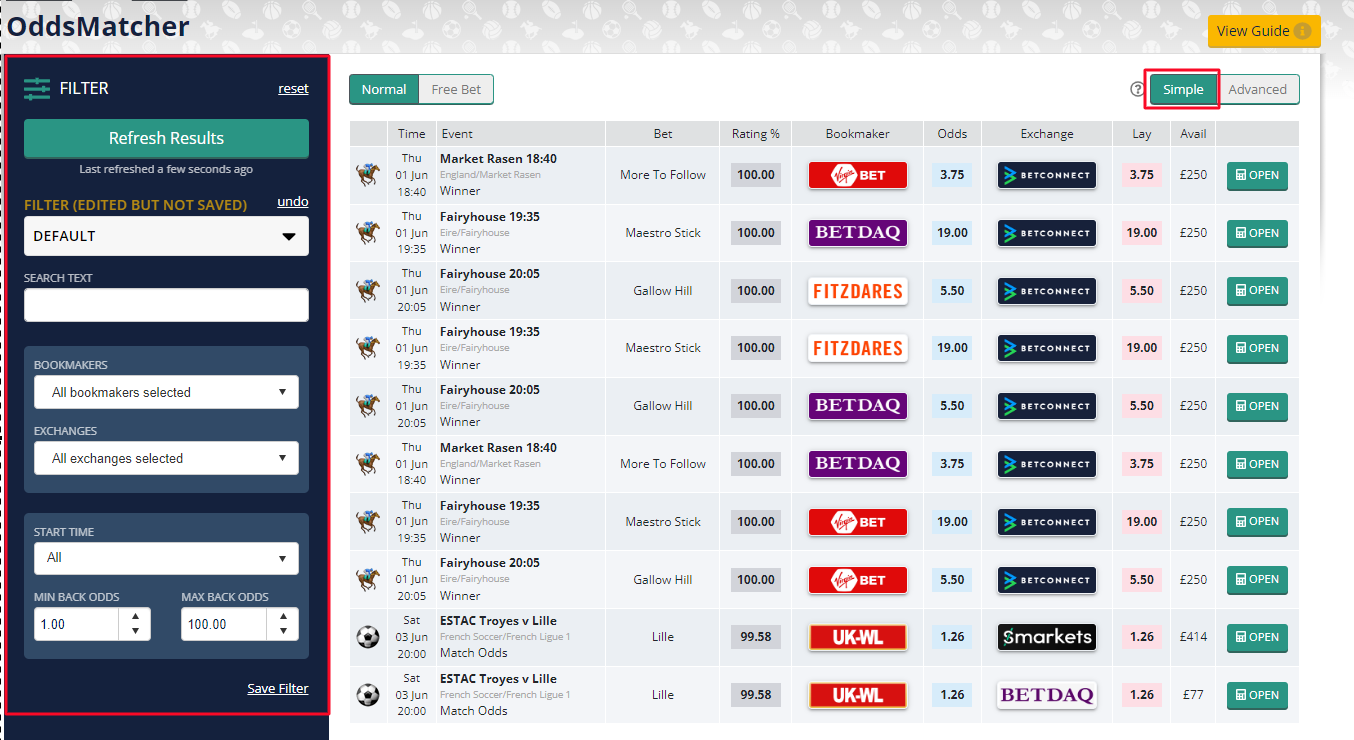
Advanced
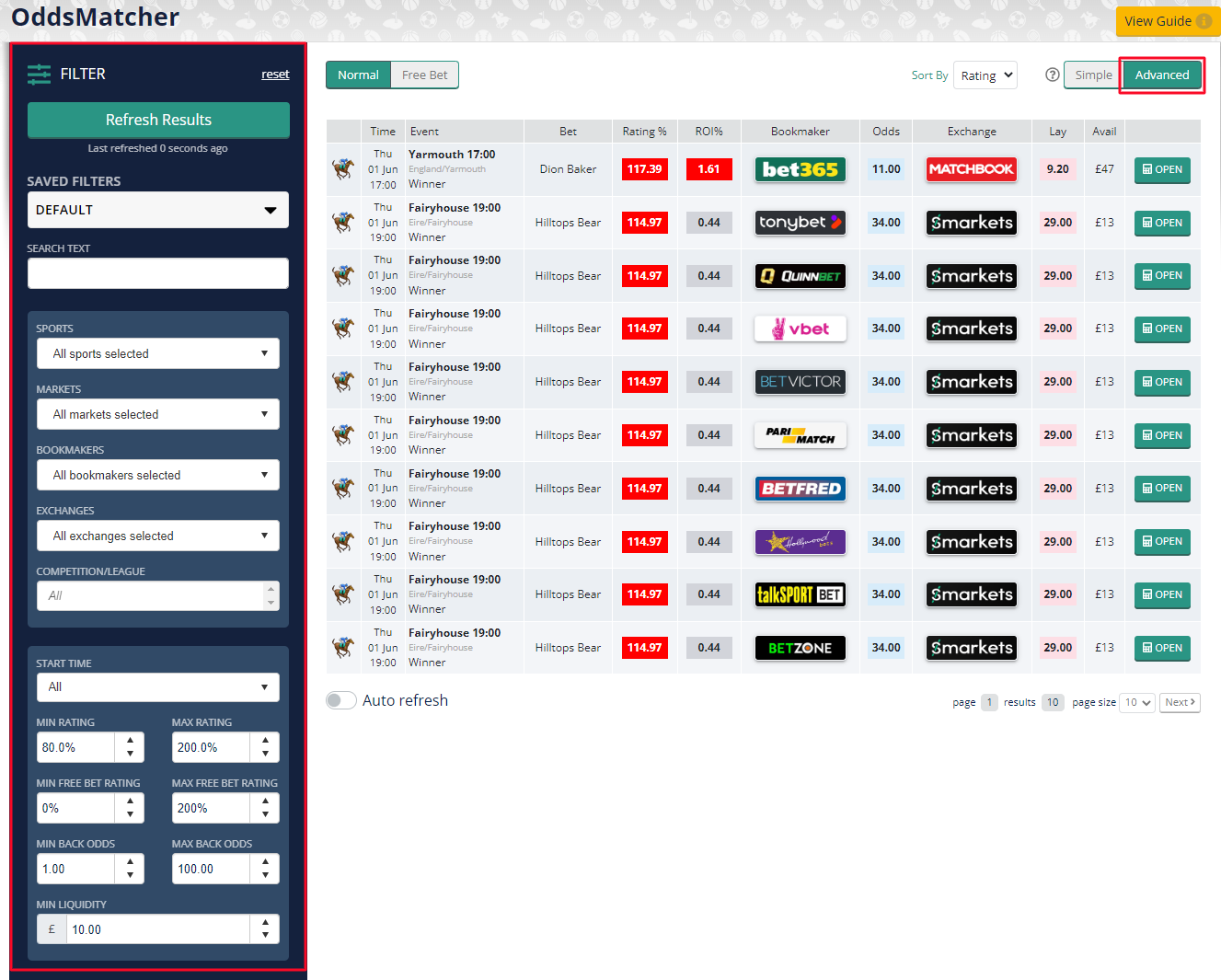
What Do The Filters Mean?
Saved Filters
You will find this set to default most of the time, this means there are no filters set by default and the OddsMatcher will display a multitude of bets for all bookmakers and exchanges. There is also a preset ITV Racing filter which is really useful when ITV Racing is on.
When you create and save your own filters they will also show in this box. When you have a filter saved, for Sky Bets weekly bet club offer, for example, all you need to do is select that filter and the OddsMatcher will show you bets that fit the criteria of your personal filter.
Search Text
This is really useful when you're looking for bets on specific events. If I was looking for a bet on an English FA Cup match, I could search English FA Cup and the OddsMatcher would show me results just for English FA Cup matches. This is particularly useful for specific horse races too.
Sports
Here you can tick and untick what sport(s) you're looking to bet on, if you just want horse racing selections to show, having just horse racing ticked would achieve this. Quick tip, if all options are selected clicking on the Select all box will untick them all quickly, this works for all of the filters.
Markets
In different sports there are different markets to bet on, the most commonly used will be the Winner market in Horse Racing, and in Football you're likely to use Match Odds (match winner), Correct Score and over/under X goals in the match. If a bet has to be placed on a specific market then you can use this filter to ensure only these selections are shown on the OddsMatcher.
Bookmakers
This does what it says on the tin really, if you want results for a specific bookmaker tick that bookmaker and you'll see results for that bookie.
Exchanges
This is the same as the bookmakers filter, if you only want results to show for particular exchange(s) then make sure that they're ticked. This might be because you know you have funds in a certain exchange account, or just preference.
Competition/League
If you want to search for a specific football league, for example, you can start typing in this box and you'll see options start to appear. If you select any options here the OddsMatcher will just show results for those competitions/leagues.
Start Time
Here we can select how far in advance we'd like to bet, if you wanted your bet to take place today then you could click Today, or narrow it down more so and select Next Hour. Betting on events that take place sooner rather than later is a good idea as it means you aren't waiting for as long for your bets to settle. This may mean that you get your free bets faster and it also means that you don't have your money tied up for as long.
Ratings
As matched bettors, we like to know the ratings of bets, if you're unsure what ratings are take a look at this guide. There are 4 different rating filters on the OddsMatcher, the Min Rating is the minimum rating we want to take for a qualifying bet, this would usually be around 90-95%. Max Rating is the maximum rating of a bet that we want to see. Anything over 100% is an arb and is bad for your account health, so steer clear of those where possible. Min Free Bet Rating is the minimum rating that we want for our free bet, for free bets you'd usually want to target 75-80%, and the Max Free Bet Rating is the maximum rating that you'd want for the free bet, again, anything over 100% should be avoided.
Odds
These filters are pretty self-explanatory, sometimes offers will have minimum back odds, and occasionally maximum back odds too. By setting the Min Back Odds and/or Max Back Odds filters to fit in with the terms of an offer, you can be sure that you qualify for the offer that you're completing.
Min Liquidity
Liquidity is the amount that needs to be great than our lay stake, this guide explains more about this. The larger your stake, the more liquidity you will need there to be available at the exchange so that you don't end up with an unmatched or partially matched bet.
Now you know what all of the filters are there for and do, you might want to save certain filters that you use regularly. After setting the filters to meet your criteria, right at the bottom you can save the filter and give it its own name so that it's easy to identify when you next want to use it.