BetConnect Integration
The BetConnect lay bet integration saves a huge amount of time compared with manually laying bets.
You will no longer need to flick between screens to
- find the correct lay bet to place
- manually enter your lay stake
- lock your lay bets
- place your lay bets
Everything is done automatically from the OddsMonkey website
Linking Your OddsMonkey Account To Betconnect
The first step is to ensure you have a BetConnect Account.
If you don't, you should read the guide here to take advantage of their exclusive OddsMonkey offer where you will gain access to their Matched Betting Pro subscription, completely free of charge.
Once you have signed up and created your BetConnect account, you can navigate to the BetConnect Integration tab in the Exchanges section of Managing your account.

You then need to click Link to BetConnect now and follow the instructions on the screen to link your two accounts.
Placing An Integrated Bet
If you have placed an integrated bet with other exchanges, then you will already be familiar with this process.
One thing to note is that a bet will always match fully or not match at all.
A huge benefit of using the BetConnect Integration is that you will have access to the LOCK button.
This unique feature means you are able to lock the lay price of a selection, safe in the knowledge that it will not change for the next 60 seconds.
Opening up a selection on many of the OddsMonkey tools will display the calculator showing the BetConnect Integration.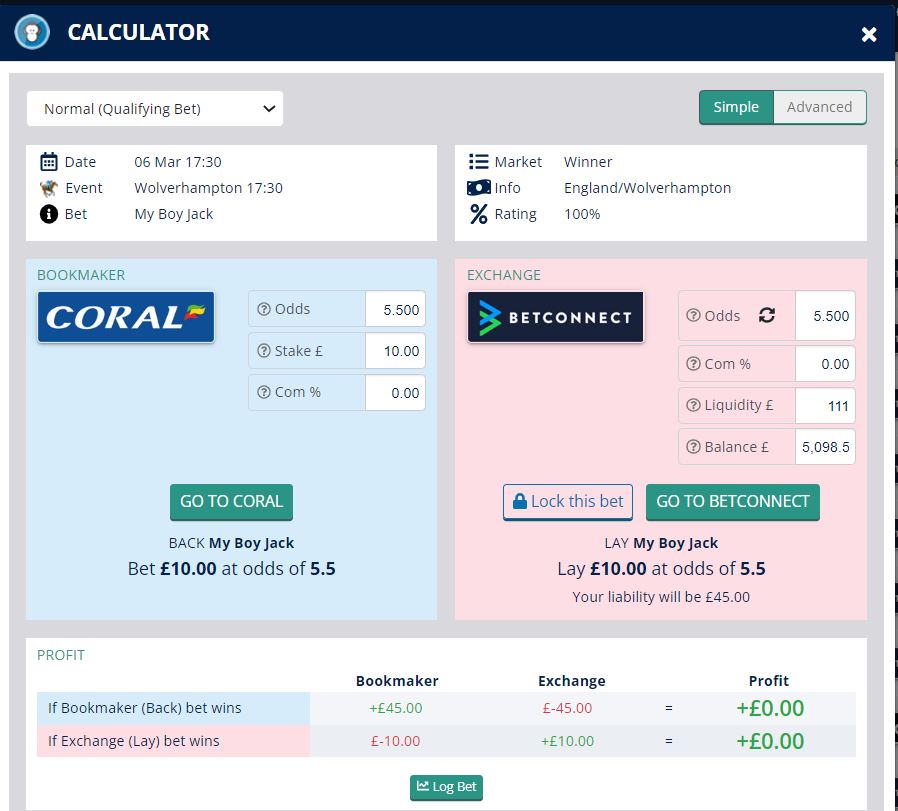
Once you Lock this bet, we will see the 60 seconds timer. During this period you can be safe in the knowledge that the lay price will not change.
We recommend following the steps below when laying your bets
- Find your match on the Oddsmatcher tools and open the calculator
- Browse to the Bookmaker site and add the bet to your bet basket (do not confirm)
- Back on OddsMonkey, Lock the lay bet with BetConnect (60 seconds timer starts)
- Confirm your back bet with the Bookmaker
- Confirm your lay bet from the OddsMonkey calculator
You will then receive confirmation that your lay bet has been placed.
Error Messages
There may be situations where you’re unable to place a bet and this section will look at the messages you may see on-screen.
As we have previously mentioned, you should never get a partially matched bet when laying the bet using Integration. The bet will either fully match or not match at all.
This is another great advantage compared with manually laying bets with any exchange.
The following are some messages you may see when using BetConnect exchange integration.
You need to add funds to place this bet with the exchange
This means that there isn’t enough money available in your exchange account to cover the liability for this bet.
If this is the case, the deposit at the exchange button will be displayed. Clicking this button will take you directly to BetConnect to deposit further funds.
There may not be enough money at the exchange
If this message is displayed, it means that there isn’t enough money available at the lay price to place your lay bet.
You will need to, either reduce your bookmaker stake, or look for another match.
No Longer available
If you see this message, it means that the liquidity for this event has been taken and is no longer available. You will be taken back to the OddsMatcher to choose another selection.
Lay bet has NOT been locked
You are able to lock each selection once for 60 seconds. After this you will no longer be able to lock the bet again.
Lay bet has not been placed - bet is too small
The minimum bet amount is £1. If you try and lay less than this, you will see this error message.